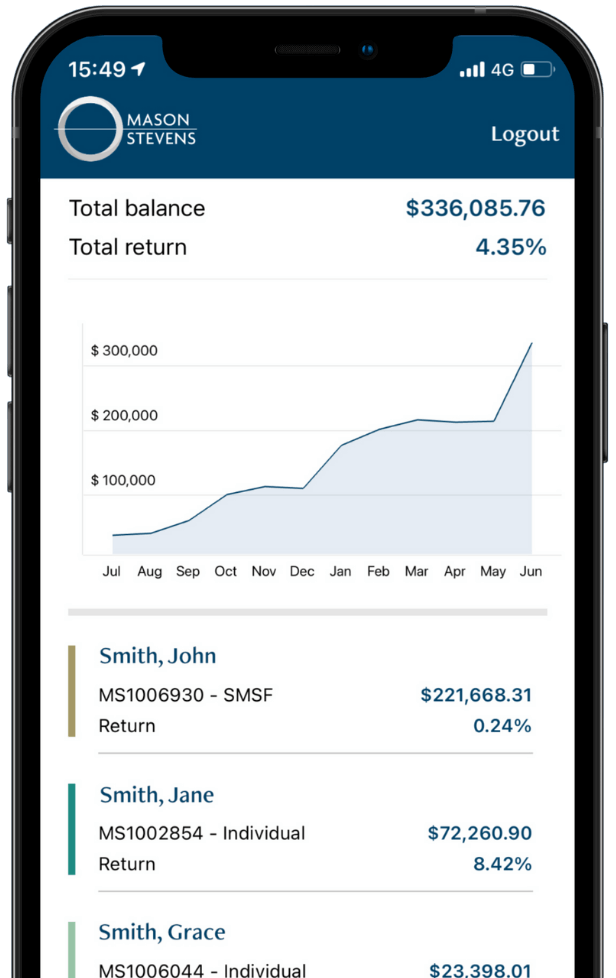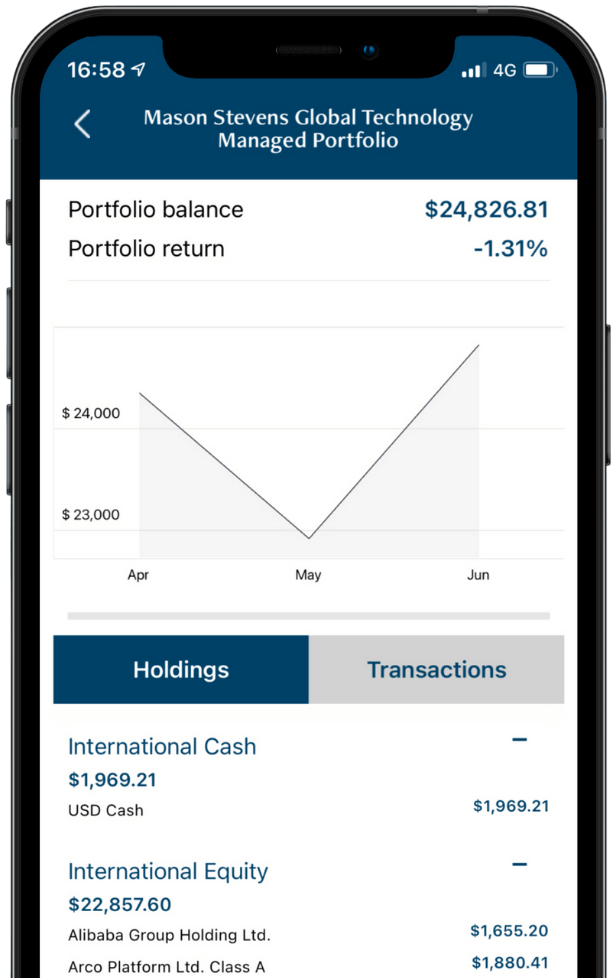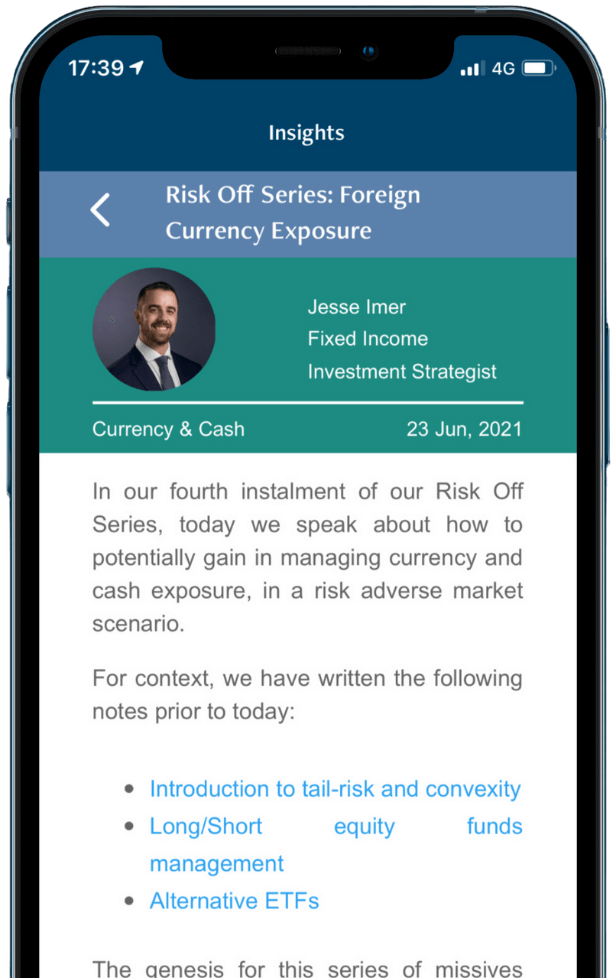Our investment platform is a contemporary administration solution built to help you create portfolios that lead your business into the future.
Sleek modern interface
Investor mobile app access
Enhanced reporting
Access to daily market insights
Track portfolio performance with ease
The platform allows you to view all of your accounts in one central location. Investors can access their portfolio positions, trade history and other account details.
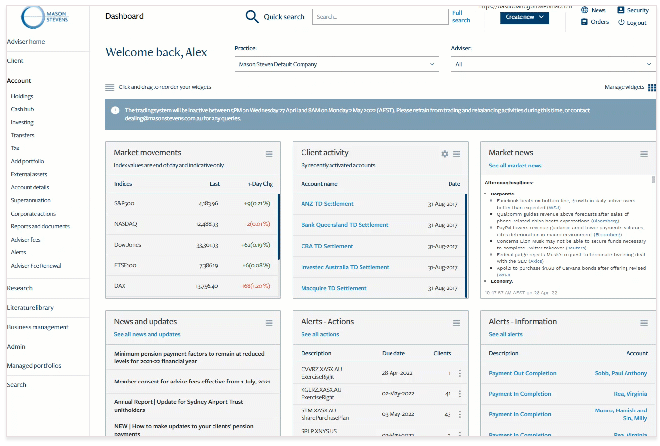

Track portfolio performance and access a summary of holdings. View and download detailed reports by selecting the account and date range for which you’d like to see results.
View the real-time asset allocation breakdown of your portfolios in an easy to navigate view, as well as having access to household reporting for all accounts.
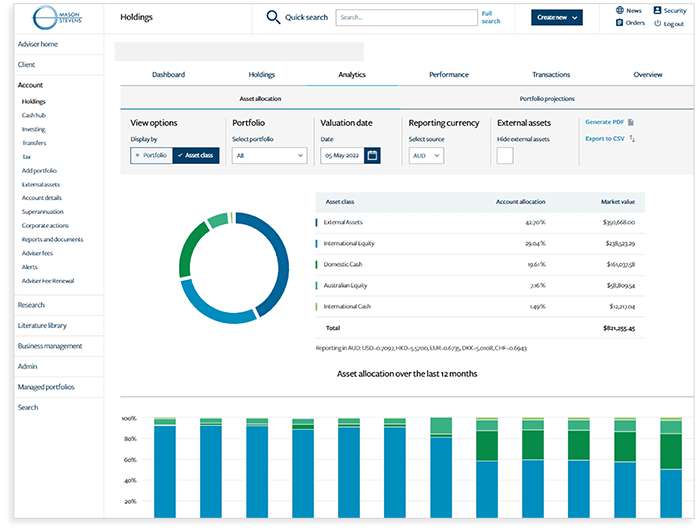
Support Centre
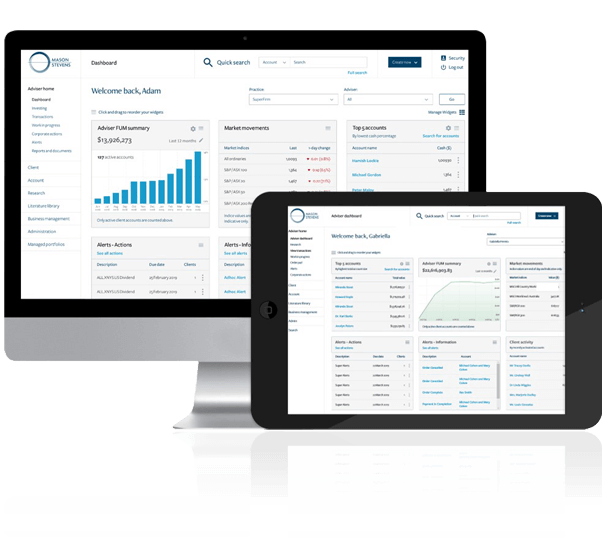
New Platform Transition
Frequently Asked Questions
Can I use my existing login details?
If you have not been provided with a new login, please contact Client Services at wealth@masonstevens.com.au
Once received, you will require your mobile device or email to verify your password upon first login. Once you have logged in, you have the ability to change your username.
Where do I go to log in to the platform?
You can access the platform via masonstevens.com.au (you will need to click “Log in” in the top right-hand corner).
Where do my clients go to log in to the platform?
Clients can log in via investor.masonstevens.com.au. If your clients currently access their account through a link on your practice’s website, you need to update the URL to the link so that the client is directed to investor.masonstevens.com.au.
How does my client log in for the first time?
For information on how to log in and accept the terms and conditions, please click here
How do I create a household?
For information on how to create a household, please click here.
How will the divestment feature work?
Each account must maintain a minimum cash balance of $2,000 in the Self-Directed Portfolio. Investments will be automatically sold down on the fifth business day each month in order of priority outlined in the disclosure document if the cash balance falls below the $500 minimum threshold. To understand more about divestment, please visit our Support Centre.
What communications have my clients received?
Your clients have been sent an email with their new login details. They also have access to the platform upgrade page which details further information on the new features of the platform and access to the Support Centre.
How do I deposit cash into my clients’ Wealth accounts?
Direct credit details have changed as a result of the transition to the new platform. Please use the following details when depositing AUD cash into your clients’ Wealth account:
Bank: National Australia Bank
Account name: Mason Stevens Trust Account
BSB: 083-088
Account number: 180361996
Reference:
Please ensure you include your Mason Stevens account number as the reference to avoid any delays.
Bank: National Australia Bank
Account name: Mason Stevens Trust Account
BSB: 083-088
Account number: 180361996
Reference:
Please ensure you include your Mason Stevens account number as the reference to avoid any delays.
Will there be any impact to my clients’ reports?
Yes clients will have a much more comprehensive library of reports. Clients will receive one Annual Report for the 2022 financial year. Performance reporting for each account will start from 1 July 2021.
How is advice fee consent managed on the new platform?
Clients must provide their consent to any ongoing advice fee arrangements on the platform before 30 September 2022. You can send clients the request for advice fee consent on the new platform via: Adviser fees > Agreed remuneration
This requirements applies to all retail and wholesale clients. Please note that the 30 September 2022 expiry date only applies to your Wealth accounts that are transitioning to the new system in May 2022. If you have clients in Mason Stevens Super, the expiry date is 30 June 2022.
This requirements applies to all retail and wholesale clients. Please note that the 30 September 2022 expiry date only applies to your Wealth accounts that are transitioning to the new system in May 2022. If you have clients in Mason Stevens Super, the expiry date is 30 June 2022.